Black & White Cheatsheet For Photoshop
When it comes to black and white conversion, there is no definitive method that will get the best results every time. Some use the channel mixer conversion, while others will swear by black and white filter. Other just like the simplicity of the desaturate function. Which one is the best? It depends. This is why I was so happy when Ladislav Soukup from ladasoukup.cz (flickr) sent me this cheat sheet. Read on to find your best suited conversion in an instant.
Photoshop Black and White Cheat Sheet Have you ever converted any image to black&white? If yes, do You remember how many different ways and settings are there?
Photoshop itself has several ways (filters) how to make b&w images and each filter has many presets...
Wouldn't it be great if you could have quick preview with different filters and presets? Well, You can. Thanks to the smart objects there is a very simple way.
Just create one big file, use place command to place some image as smart objects and then make many copies of it (use duplicate layer).
This is easy... just set different filters with different settings on each layer and you have your "quick preview".
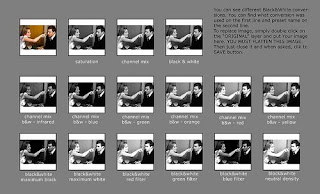




No comments:
Post a Comment