Applying Textures to Photographs
(my presentation at NECCC)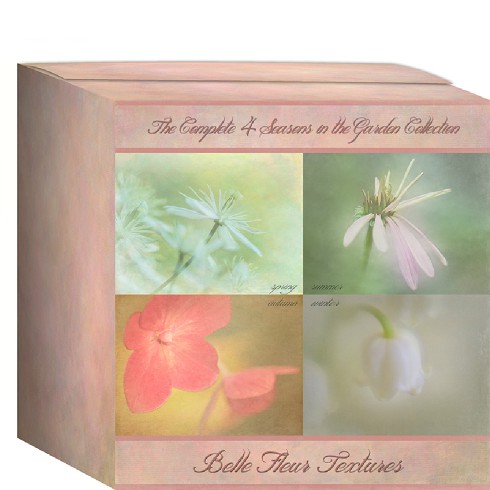
Bellefleur Textures:
20% off use code LISA20 expires 7/31/14
(good for your entire purchase)
15% off use code LISA15 expires 7/31/14
(good for unlimited purchases until exp. date)
"Finding the right texture to enhance your photos can create AMAZING results"
Cheryl Butler has provided a free sample texture pack for participants
Belle Fleur Sample Textures
https://app.box.com/s/bykct7g21jzoeiwqc1d8
Applying Textures to Photographs (my presentation at at NECCC)
What is a texture? We know texture when we see it, but when we refer to a "Texture" as photographic tool we mean a photograph that is placed on top of another photograph and then "blended" or adjusted to affect how it is portrayed. "Textures" can be just that, photographs of rust, peeling paint, old paper, etc., but they can also be clouds, bokeh, bubbles, water drops, wallpaper, walls, words, old letters, grass, etc. The specific texture that you pick will affect how your photograph underneath looks, but you have additional choices by changing the blending mode (there are 20 blend modes, but a handful that are commonly used when blending textures) for that texture later. Changing the blending modes alters the way that particular texture interacts with the photograph underneath. Join Lisa Cuchara as she shows you how to edit some of your photographs to give them a different feel by applying textures to them. Textures can add a mood or a feel to an image; making the photograph softer, warmer, grungier, older, etc. In this intermediate workshop (assumes knowledge of layers and masks) Lisa will show you how to collect your own textures, how to use textures, how to remove textures from part of an image, how to remove color from a texture and change the color of the texture and how to prevent the texture from affecting of the photograph below while leaving the color.
No comments:
Post a Comment