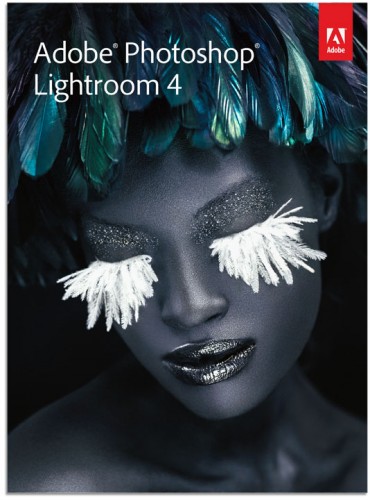
New camera and lens profile support for Lightroom users
Welcome to the Adobe® Photoshop® Lightroom® 4.1 release candidate on Adobe Labs. A "release candidate" label indicates that this update is well tested but would benefit from additional community testing before it is distributed automatically to all of our customers.
The Lightroom team would like the community to help verify the quality of this update through normal usage as this will ensure that the application is tested on a diversity of hardware and software configurations not available internally at Adobe.
Download and Discuss
Download the Lightroom 4.1 release candidate
Discuss Lightroom
If you experience an issue with this release candidate, please submit a bug report. For more information on Lightroom 4, please visit the Lightroom product page on http://www.adobe.com/.
Thank You
The following new cameras are now supported.
New Camera Support
•Canon EOS 5D Mark III
Fixed Issues
The following issues have been fixed in the Lightroom 4.1 release candidate:
•Lightroom 4 did not properly open external applications when using the “Edit In” functionality.
•Point Curve adjustments made in Lightroom 3 have been restored.
•Addressed performance issues in Lightroom 4, particularly when loading GPS track logs, using a secondary monitor, and the controls within the Develop module.
•Ability to update DNG previews and metadata for more than 100 photos has been restored.
•This update allows for improved viewing of subfolders and stacks in folders with a large number of photos.
•It was possible that a layout of a saved book could be lost after quitting Lightroom 4.
The Lightroom team would like to thank all of the photographers on the Lightroom User to User forum who helped provide insight into the issues that we have addressed in this release.
Getting Started
Community
Product Details
Follow these steps to get started with the Lightroom 4.1 release candidate:
1.See the summary of cameras and lens profiles that are now supported ›
2.Download the Lightroom 4.1 release candidate ›
3.Ask questions or share your feedback in the Lightroom forums ›
Can Lightroom 4.1 Release Candidate be installed alongside Lightroom 4?
•Mac: IMPORTANT NOTE, the Lightroom release candidate installation behavior has changed with Lightroom 4 updates. This release candidate will replace your existing Lightroom 4.0 installation. If you wish to return to Lightroom 4 after installing Lightroom 4.1, simply reinstall Lightroom 4 from your original download after deleting Lightroom 4.1 release candidate.
•Windows: By default, this Lightroom 4.1 release candidate will remove or overwrite your existing Lightroom 4 installation. If you wish to return to Lightroom 4 after installing Lightroom 4.1, simply reinstall Lightroom 4 from your original download after uninstalling Lightroom 4.1 using the Windows add/remove program utility.
Both versions of the application share the same catalog format allowing your catalogs to be opened by either version without complications.
When will the Lightroom 4.1 release candidate expire?6/30/2012Will there be an upgrade charge for the final Lightroom 4.1 Release?No, Lightroom 4.1 will be a free update for all current Lightroom 4 customers.Where can I provide feedback on this release?If you experience an issue with this release candidate, please submit a bug report. Ask questions and discuss ideas with Lightroom customers in the Lightroom discussion forum.Will additional camera or lens support be available in the final release?It is possible that additional cameras or lenses will be supported in the final release.
No comments:
Post a Comment