Adobe has launched Lightroom 2.0 a significant upgrade to the popular RAW image workflow software that packs in dozens of new features.
Adobe recently gave us a sneak peak at the new features and we’re happy to report that, not only is it worth the upgrade, you may well have no reason left for Photoshop. From the new graduated filters to improved sharpening tool, Lightroom 2.0 offers even tools to spare you the RAM-hungry trip over to Photoshop.
Among the new features in Lightroom 2.0 is native 64-bit support, which means that Lightroom can now take full advantage of the latest hardware for much snappier performance. Other standout features include a very slick gradient tool which allows you the same sort of tonal adjustment power you would get from a real-world graduated filter.

Applying a graduated neutral density effect in Lightroom 2.0
Lightroom also now offers a pen tool for applying effects using masks. For instance in the shot below an affect is only applied to lips — as in Photoshop, toggling the mask reveals where you’ve painted the effect (the green).
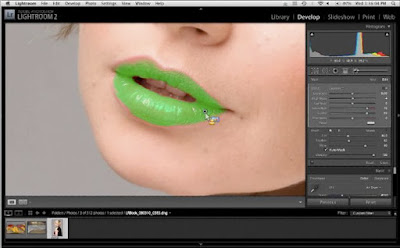
Those of you using Lightroom in conjunction with multiple external hard drives will find revamped volume and folder layout in the Library module makes it easier locate and manage images across drives. Also new on the organization front are smart folders (which work just like what Apple popularized in apps like iTunes) and smarter keyword suggestions for labeling and organizing your images.

Filtering images with the new organizational tools
Perhaps the most welcome new feature for professional photographers is Lightroom 2.0’s new multiple camera RAW profiles — Adobe is offering some new preset camera RAW profiles, including ones to match the camera’s results had you simply shot a .jpg file.
Additionally, Adobe has release a new DNG Profile Editor, which enables photographers to create their own customized and fine-tuned profiles — for instance, you could create a profile for portraits, one for landscape and so on. You’ll be able to download and swap profiles through Lightroom Exchange.
Of course camera RAW profiles only control elements like hue, saturation and luminance, if it’s noise reduction you’re looking for, you’ll be happy to know that Lightroom 2.0 features support for using external editors with presets. That makes it significantly easier to round-trip your images through tools like NoiseNinja to handle those image elements that Lightroom doesn’t.
There’s also some new options to export groups of images for HDR or panoramic stitching in Photoshop.
Lightroom’s print module has also seen a significant overhaul that makes it much more useable. For instance, Lightroom 2 offers some new sharpening algorithms which can automatically determine the correct amount of print sharpening required based on the output media and resolution of the file.
For those of you with both feet firmly in the digital age, the same sharpening tools can be applied through other export plugins like the Flickr uploader, which means your uploaded images will be a little bit clearer on popular photo sharing sites. Speaking of plugins, Lightroom 2 offers a new plugin manager for keeping everything in one place.
Lightroom 2 also packs in a host of bug fixes, performance enhancements and other smaller interface change. As has become Adobe’s practice there is a new version of the company’s Camera Raw software available (Mac, Win) in conjunction with today’s Lightroom release.
Lightroom 2.0 is $300 brand new; if you’re upgrading from an earlier version the price drops to $100. If you’ve been playing around with the beta versions of Lightroom 2, your trials will continue to work through the end of August, after that you’ll have to purchase the software.
Lisa's note NAPP members get 15% off adobe products (I bought LR 2.0 last night at 12:30am for $84 from adobe). Sign up here for FREE shipping from B&H, discounts on software, hardware, car rentals, etc. http://www.photoshopuser.com/?aid=wjqany
No comments:
Post a Comment